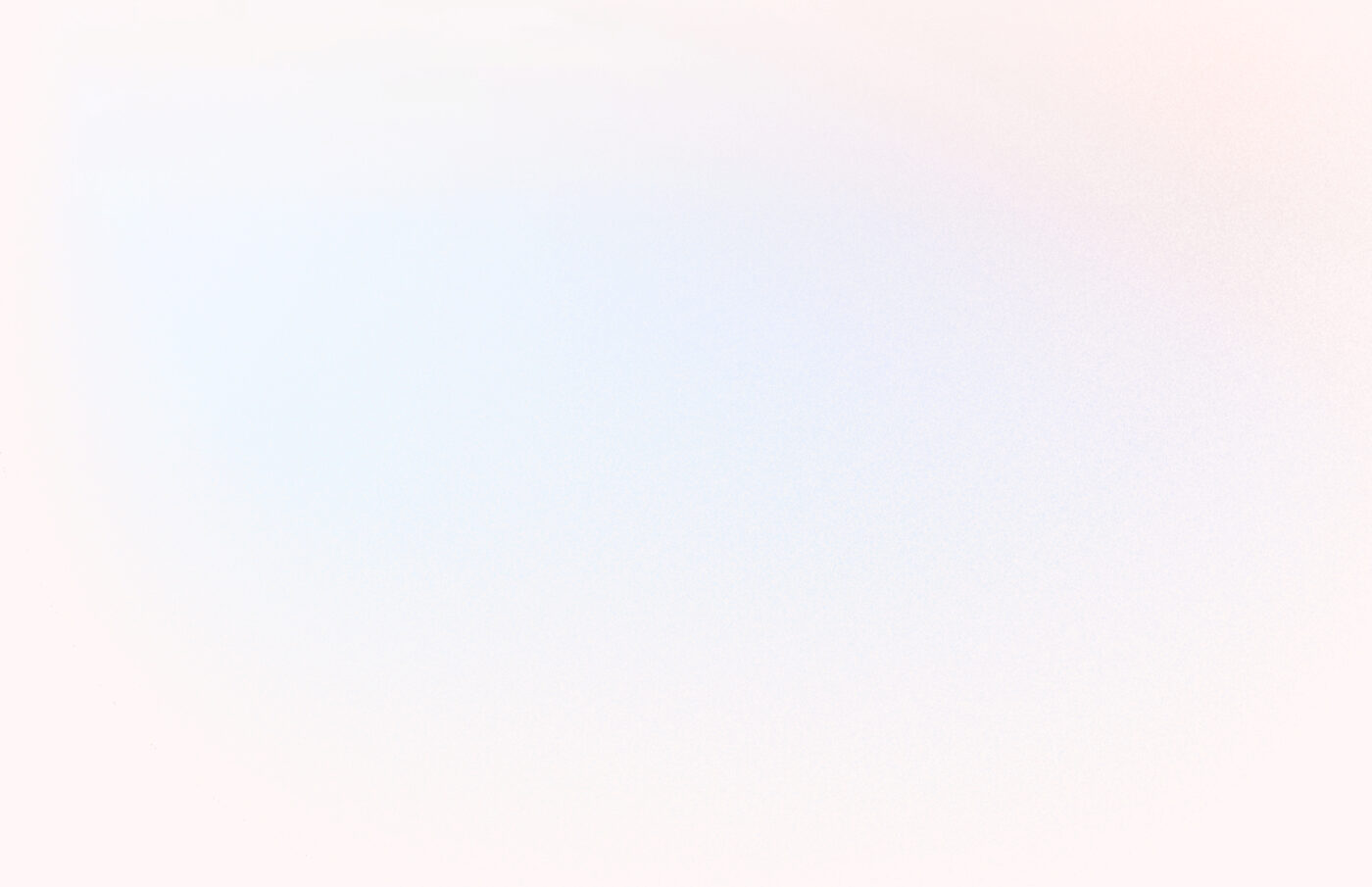This week, we launched our new product list experience, known internally as “Product List V1.” V1 because this is the product list experience we should have had from day one! There are so many obvious and subtle user experience improvements that we thought it’d be a good idea to go through and highlight some of our favorites.

But before we get into that, I want to share a bit about how this project came about.
We’ve been building the Material POS system for about 6 years, and in that time, one of the most common issues we’ve heard from you was how UN-friendly the product list experience was. And for a company that builds tools to manage inventory, we knew we had to do better. But the timing was never right for us. For years, we listened to your feedback, diligently collected and organized it in a nice little box, and told ourselves that, one day, we would find the time to do a proper redesign that 1) gave you what you need to do your work well and 2) was something we were proud of.
In 2023, we began a season of relentless, merchant-obsessed updates to the POS system based on direct customer feedback. Things like cleaning up the brand and vendor mess, improving the product detail page with awesome stats, adding a new product stock report, and so much more came about due to conversations we had with so many of our wonderful merchants. This new product list experience is the culmination of dozens of small product decisions we heard directly from you.
And frankly, we LOVE where this is going. We love listening to your thoughtful feedback, and we love it even more when we’re able to release an update that tangibly improves your workflows (and lives!).
So keep your feedback coming!
Without further ado, here are some highlights of the new product list experience.
Improved browsing flow
Filters and page data are now saved as you browse, open, edit, or add new products. You can browse your product list, then work on individual products, and then come back to exactly where you left off in the product list. The navigation between the product list and a single product page is very smooth, and we think you should try it out right away if you haven’t :).
We also introduced keyboard shortcuts on these pages. On the product list page, press:
N, to open the New Product formDown and up arrows, to highlight the next/previous product row in the table. PressEnterto open the product detail view. PressSpaceto select the row for bulk editing or exporting. PressEscapeto go backCommand (or control on Windows) + down/up arrows, to highlight the next/previous page buttons. PressEnterto load the next/previous pageEscape, to go back to the product list page
The bottom line is that you shouldn’t be waiting seconds for products to load, resetting filters, clicking back to page 5, etc. That’s so 2018. You should be browsing products at the speed of thought. And we think we can get you pretty close to that in 2024.
More and better product filters
We added new options to filter your products by vendor, department, tag, and Shopify sync status. Now, you can find exactly the products you’re looking for with just a few clicks. Enough said; go try these out!

Improved table layout
We improved the table layout so it works for all screen sizes. No more horizontal scrolling is required. It’s simplified and works well as you navigate in and out of product detail pages, especially when you’re not scared of losing your place in the product list!
The new Channels column visually shows you which online channels your products are synced to and their sync status (success, in progress, error, etc.).
We combined the Retail and Sale Price columns into a single column that indicates when the product is marked down.
We also built support for inline price editing, allowing you to quickly go down your product list and adjust wholesale, retail, or sale prices. Here’s a quick demo showing just how fast it is to mark down your low stock products.
In the Quantity column, we added a visual indicator when the product has a variant with negative stock.
Archived products list
We’re introducing a new archived products list. Now, you can see what’s been archived, edit those products, and restore them if needed.
What’s next
Try out the new product list experience today. We’d love to hear your feedback. We’ll be collecting all of it and will continue to improve the user experience over the coming months. In particular, we want to make your inventory workflows even more efficient, whether you’re adding new products, marking items down, printing labels, or syncing to online channels.
Hit us up with your feedback at editor@materialretail.com.