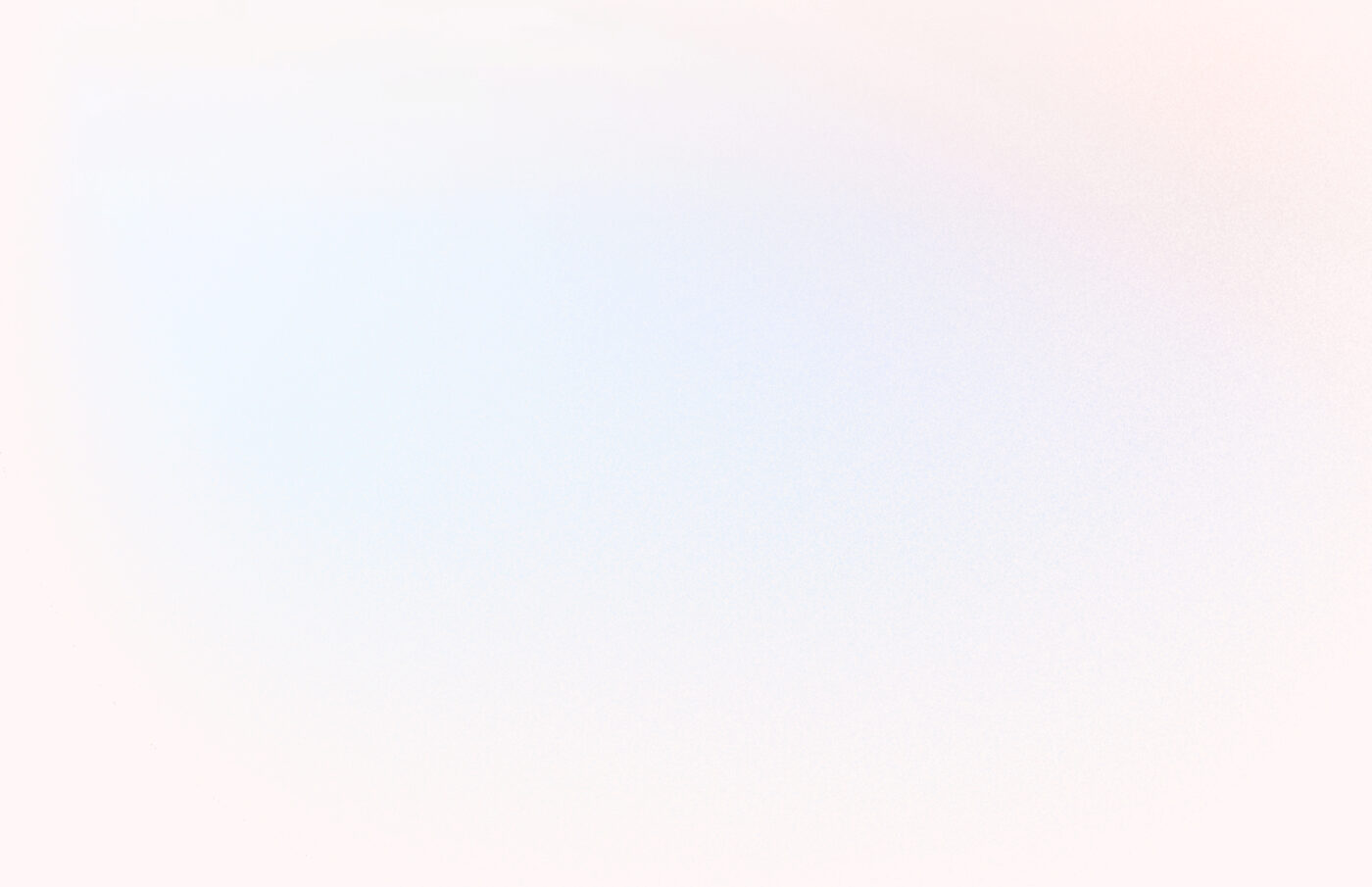We’re always looking for ways to make your retail operations smoother, faster, and just plain better. That’s why we’re excited to share six brand-new updates that we’ve rolled out! Let’s dive in and see how these features can make your day-to-day a little easier and a lot more efficient.
Watch Elliot share more on these updates below:
1. Paid In/Out: Track Cash Movements with Ease
Have you ever needed to take cash out of the register to pay a window cleaner or make a quick purchase? Now you can! With the new Paid In/Out feature, you can add or remove cash directly from the register report screen. This makes it super simple to track cash movements throughout the day, so you always know where your money is going. No more guesswork—just clear, accurate records.

2. iPad-Only Employees: Simplified Access for Your Team
Have team members who only need access to the iPad POS register? Now you can add iPad-only employees to your store. These employees get a PIN for quick and easy access to the register without needing a web login. And the best part? No email verification is required! Of course, you can always upgrade them to a full login later if needed.

3. Manual Gift Cards: Flexibility for Your Boutique
We know not every boutique wants to use standard credit card-style gift cards (they can get costly!). That’s why we’ve added the ability to manually add gift cards to the system. Simply go to the gift cards section on your iPad app, click “Add,” enter the balance and card number, and you’re good to go! The card will be stored in the system for future use, making it easy to offer gift cards on your terms.

4. Shipping Label Templates: Save Time and Look Professional
If you’re getting a lot of orders on Shoptiques.com, you’ll love this update. You can now choose between standard 8.5″ x 11″ paper or a 4″ x 6″ label size for your shipping label printer. Switching to label printers can save you time, tape, and make your packages look more polished. It’s a win-win for your boutique and your customers!

5. New Barcode Label Templates: More Options, Less Waste
We’ve added two new label templates for your barcode printing: Avery 5160 and Dymo 30347. Plus, if you’re using Avery label sheets, you can now select the starting position for your labels. No more wasted labels when you’re printing small batches—just smart, efficient printing.

6. Receipt Updates: Customize Your Customer Experience
We get it—sometimes you want to keep things simple. That’s why we’ve added the option to remove the “small business appreciation” message from the bottom of your receipts. This little tweak gives you more control over how your receipts look and feel, making them fit your brand perfectly.

These updates are all about giving you more control, flexibility, and efficiency. We’re thrilled to see how you’ll use them to enhance your store’s operations. Got questions or feedback? We’d love to hear from you—reach out anytime!
Stay tuned for more updates, and remember, you can always see the latest updates on our Recent Updates page!